In January, an impressive list of stolen passwords was uncovered, affecting over 100 million victims. Troy Hunt, creator of Have I Been Pwned, revealed that the attack had impacted a staggering 70,840,771 email addresses. The unprecedented scale once again raises the issue of managing identification data in the enterprise. Writing a password on a scrap of paper and reusing it? Not a good idea.
- The average cost of a data breach is €4 million.
- 80% of breaches are caused by weak, stolen, or reused passwords.
The solution is called a Password Manager and applies to both individuals and professional users in the enterprise. By combining the use of a password manager with strong, automatically generated, unique passwords, companies can significantly enhance their security posture without sacrificing convenience for end users.

Password Manager: What’s It About?
A password manager is software designed to store and manage user authentication information. For businesses, it’s a centralized solution that secures all employee passwords in a digital vault, hosted either on-premises or in the cloud. Password managers generate, retrieve, and store complex and unique passwords for each service used by employees, thereby reducing the risk of security breaches due to weak or reused passwords.
And Passkeys?
Passkeys, or identification keys, represent a significant advancement in digital security. Unlike traditional passwords, passkeys are forms of authentication based on pairs of cryptographic keys that offer enhanced security. They are unique to each site, cannot be disclosed in a data breach, and do not require user memorization.
Integrating passkeys into a corporate password manager can significantly increase access security. Several managers are compatible with passkeys: Bitwarden, 1Password, Chrome, Proton Pass, iCloud, etc.
Multi-Factor Authentication (MFA): Can You Integrate MFA Codes into Your Password App?
MFA (Multi-Factor Authentication) adds an extra layer of security by requiring at least two proofs of identity before granting account access. Many password managers now incorporate MFA features, including Bitwarden, allowing users to store and manage their multi-factor authentication methods directly in the application. This streamlines the login process while strengthening security.

Password Management: Which Solution to Choose?
The choice of a password manager for a business depends on several factors, including company size, security requirements, and compatibility with existing terminals and operating systems. For your IT department, it is recommended to evaluate each option based on your organization’s specificities to find the solution that best meets your security and usability needs.
Examples :
- Bitwarden : An open-source solution, Bitwarden offers great flexibility and complete control over data. Ideal for businesses (with a dedicated offer) preferring a customizable solution and having the resources to manage their infrastructure. Available for iOS, Android, Windows, Linux, macOS, web, and browser extensions (Firefox, Chrome, Edge, Safari).
- Proton Pass : A “Swiss vault” for passwords in your business. Also open-source and encrypted, Proton Pass is a fairly recent solution, known for its commitment to security and privacy. Recommended for companies seeking a robust and highly secure solution. Proton Pass is also available in an enterprise version (Proton Pass for Business). Available for iOS, Android, macOS, Linux, Windows, web, and browser extensions (Firefox, Chrome, Edge, soon Safari).
- Dashlane Entreprise : On-premises or in the Cloud, the manager is characterized by SCIM + SSO integration, ensuring quick and easy deployment with most identity providers on the market. Available for iOS, Android, Windows, Linux, macOS, web, and browser extensions (Firefox, Chrome, Edge, Safari).
- 1Password : Known for its intuitive user interface and advanced features, 1Password is an excellent option for businesses looking for a comprehensive and easy-to-use solution. Available for iOS, Android, Windows, Linux, macOS, web, and browser extensions (Firefox, Chrome, Edge, Safari).
- Microsoft Edge Password Manager : Perfect for businesses already using the Microsoft ecosystem, this manager offers seamless integration with Windows and other Microsoft products. Available for iOS, Android, and via the Edge browser for Windows, macOS, and Linux.
- iCloud Keychain : Perfect for businesses mainly using Apple devices. Secure storage via iCloud. Available for macOS, iOS, and Windows, as well as via a Chrome extension (macOS and Windows). No Safari or Firefox version.
Good to know: If you have questions about the security of the Microsoft Edge password manager, you can consult the official documentation. You’ll learn how passwords are stored in Microsoft Edge and at what security level. The article also addresses data encryption and the need for an identity manager in the enterprise.

How to Choose a Strong Password?
A strong password is generally long, complex, and unique. Here are some tips for choosing and creating a robust password:
- Length: Opt for passwords of at least 12 characters. The longer the password, the harder it is to crack.
- Complexity: Use a combination of uppercase and lowercase letters, numbers, and symbols to increase the complexity of your password.
- Uniqueness: Each account should have a unique password. Do not reuse the same passwords on different sites.
- Unpredictability: Do not use easily guessable information, such as birthdates, your company’s department, the current date, last names, or dictionary words.
Generating a Strong Password
Password generators are tools that create random and secure passwords for you. They are particularly useful for avoiding password reuse and minimizing guessing risks. If you need to generate a strong password online, we recommend using the Proton Pass generator in Switzerland. Didactic and easy to use, it allows you to generate a random password or memorable phrase, with or without uppercase letter, number, or separator. You can copy/paste the password directly from the page. The security level is indicated on the right.
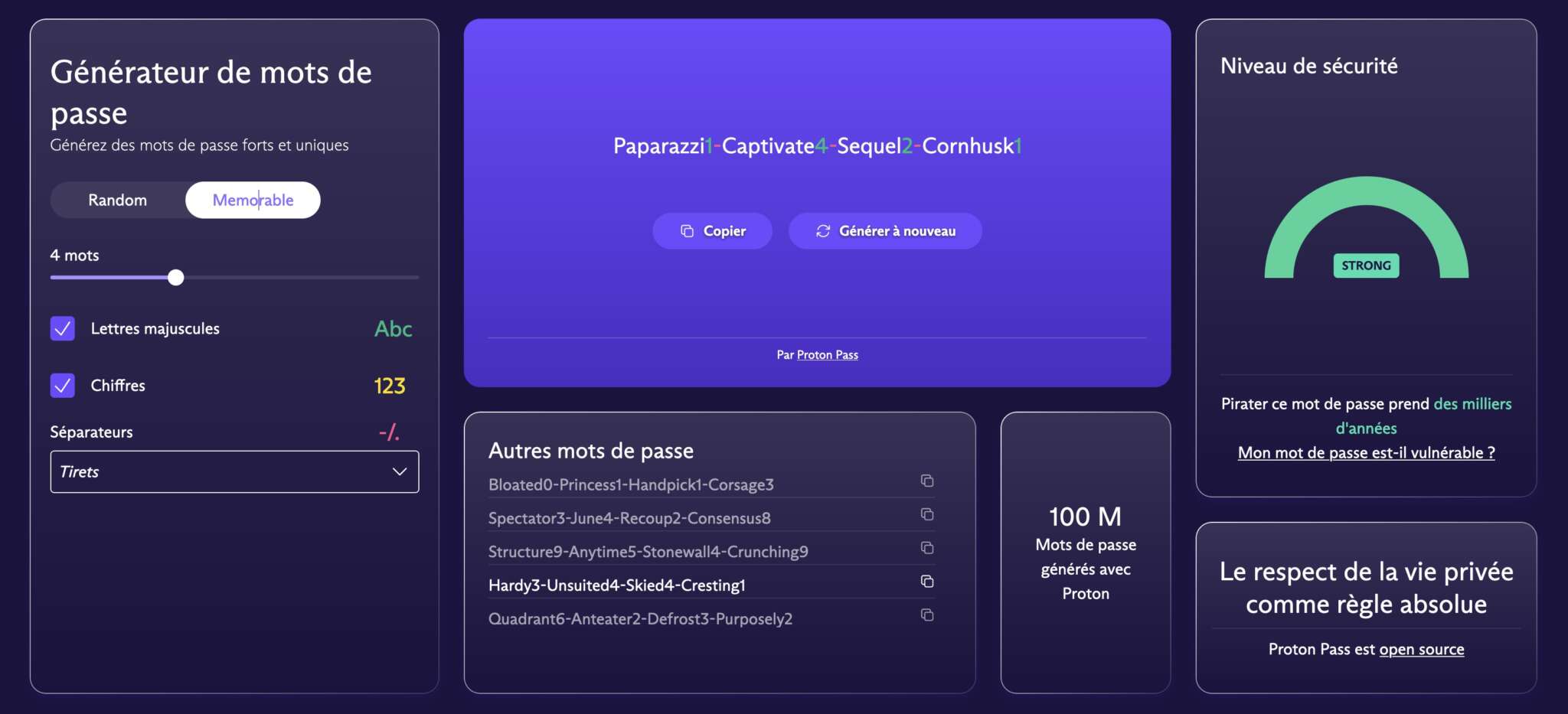
Other Examples of Strong Password Generators
Here are some recommended password generators:
- Bitwarden : This password manager offers a password generation feature that allows you to create strong and customizable passwords according to desired length and character types.
- LastPass : Another popular manager, LastPass includes a robust password generator capable of creating complex passwords that can be automatically saved and filled. Like Proton above, you can use the generator from a web page (for free).
- 1Password : The application offers a password generation feature that not only creates strong passwords but can also generate secret phrases, a memorable but secure alternative to traditional passwords. There is also a web version that allows you to use it for free from this page.





