Collaborative Applications: Essential Tools for Teamwork
Collaborative applications are designed to facilitate communication and teamwork, whether in the office or remotely. These applications often integrate features such as instant messaging, file sharing, project management, and, of course, video conferencing. They have become essential in the Belgian professional world, where remote work and geographically dispersed teams are increasingly common. Among the most popular examples are Microsoft Teams and Google Meet, which not only allow virtual meetings but also real-time collaboration on documents, task management, and constant contact with colleagues. However, these are far from the only options on the market. Here’s an overview.
Top Video Conferencing and Collaboration Solutions
In Belgium, Microsoft Teams remains the reference today in companies and SMEs. However, other solutions such as Google Meet, Webex, and Slack are also widely used for their collaboration capabilities.
Direct access to:
- Webex (Cisco)
- Jistsi Meet (8×8)
- Google Meet
- Element/Matrix
- Slack
- Microsoft Teams
- Integration of Fixed/Cloud Telephony in Teams
Cisco Webex

Jitsi Meet
Jitsi Meet is an open-source video conferencing solution that has gained popularity due to its flexibility and privacy focus. Unlike many other solutions, Jitsi Meet does not require an account to host or join a meeting, and meeting data is not recorded by default unless the user decides to. In addition to video conferencing, Jitsi Meet offers screen sharing, live chat, and real-time collaboration features. Its open-source nature allows companies to adapt and integrate it according to their specific needs. Self-hosting is possible, and Jitsi Meet is available as a SaaS (Jitsi as a Service) from its publisher, 8×8. Jitsi Meet is also used by companies to create their own video conferencing solutions, such as kMeet by Infomaniak in Switzerland.
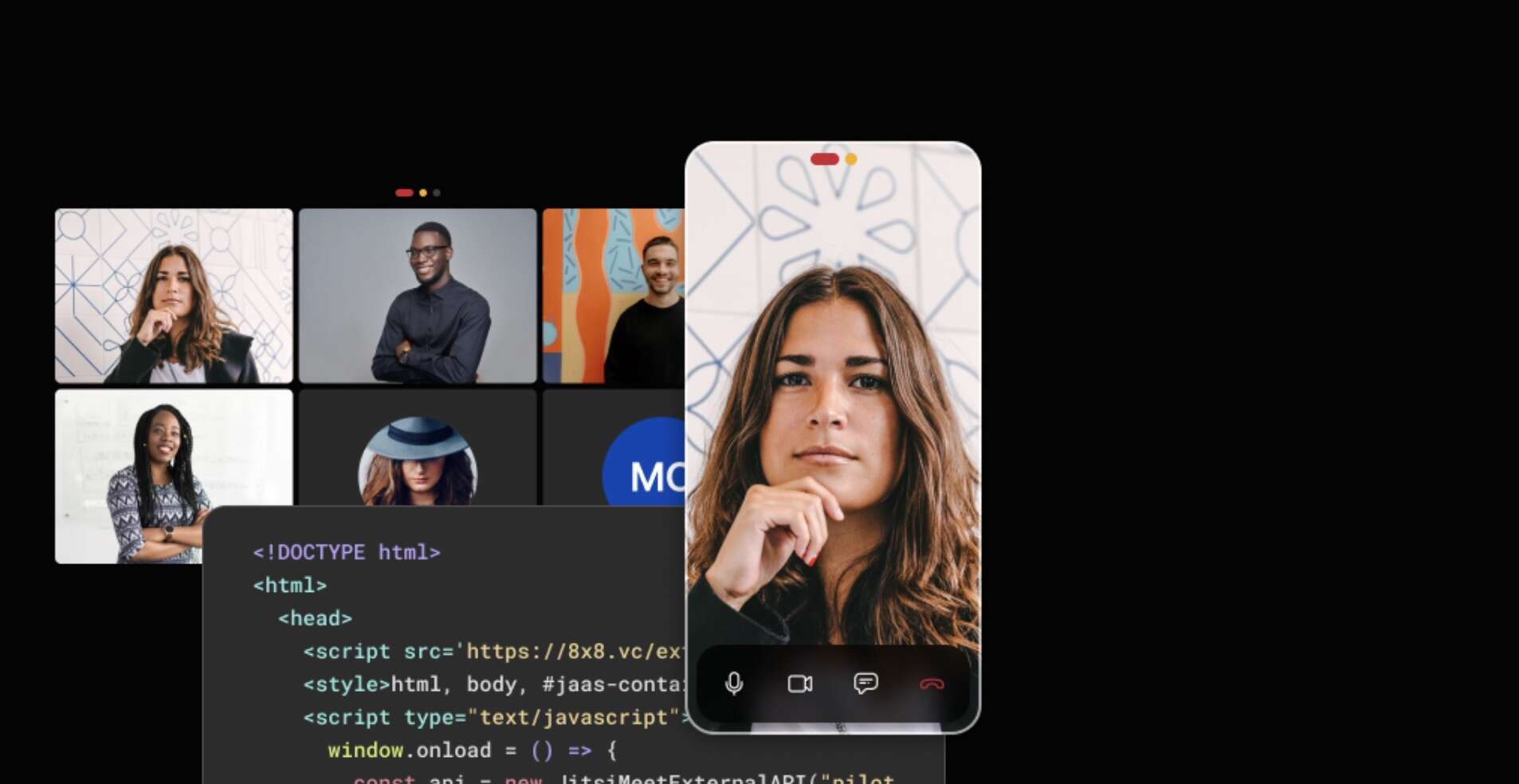
Google Meet

Element & Matrix

Slack
Slack is a professional collaboration application known for its ease of use and ability to centralize team communication. Initially designed as an instant messaging tool, Slack quickly expanded to include various features such as audio and video calls, file sharing, and integration with hundreds of other applications like Google Drive, Trello, and GitHub. One of Slack’s strengths lies in its thematic channels, which allow teams to structure their conversations by project or topic. Slack has become an essential tool for companies looking to improve internal communication and strengthen collaboration among team members, but it is increasingly being challenged by Teams, which also has its main collaborative work functions.

Microsoft Teams
Microsoft Teams is undoubtedly the most widespread collaboration application in Belgium. As part of the Microsoft 365 suite, Teams offers a wide range of features, from video and audio meetings to instant messaging, including file sharing and real-time collaboration on productivity documents (Office).
Here are the main features of Microsoft Teams in 2024:
- Instant messaging and file sharing
- Video and audio calls with calendar integration
- Webinars and live events
- Integration of third-party applications and automation via Power Automate
- Channels and Teams to organize discussions
- Task management with Microsoft Planner and To Do
- Data security and regulatory compliance
- Background customization and accessibility
- Virtual assistants and automatic meeting summaries
Integration of Fixed Telephony in Teams
A notable advantage of Teams is its integration with converged telephony, allowing companies to integrate their telephony system directly into the application. This centralizes all communication means in one place, improving team efficiency and productivity.
To allow Belgian companies to benefit from their fixed telephony directly in Teams, Belcenter has developed an integration module between its Flow solution (converged Cloud Telephony) and the Microsoft 365 suite, without using Microsoft’s servers. You can call, chat, and transfer calls between colleagues for free, and communicate with everyone else at affordable rates.
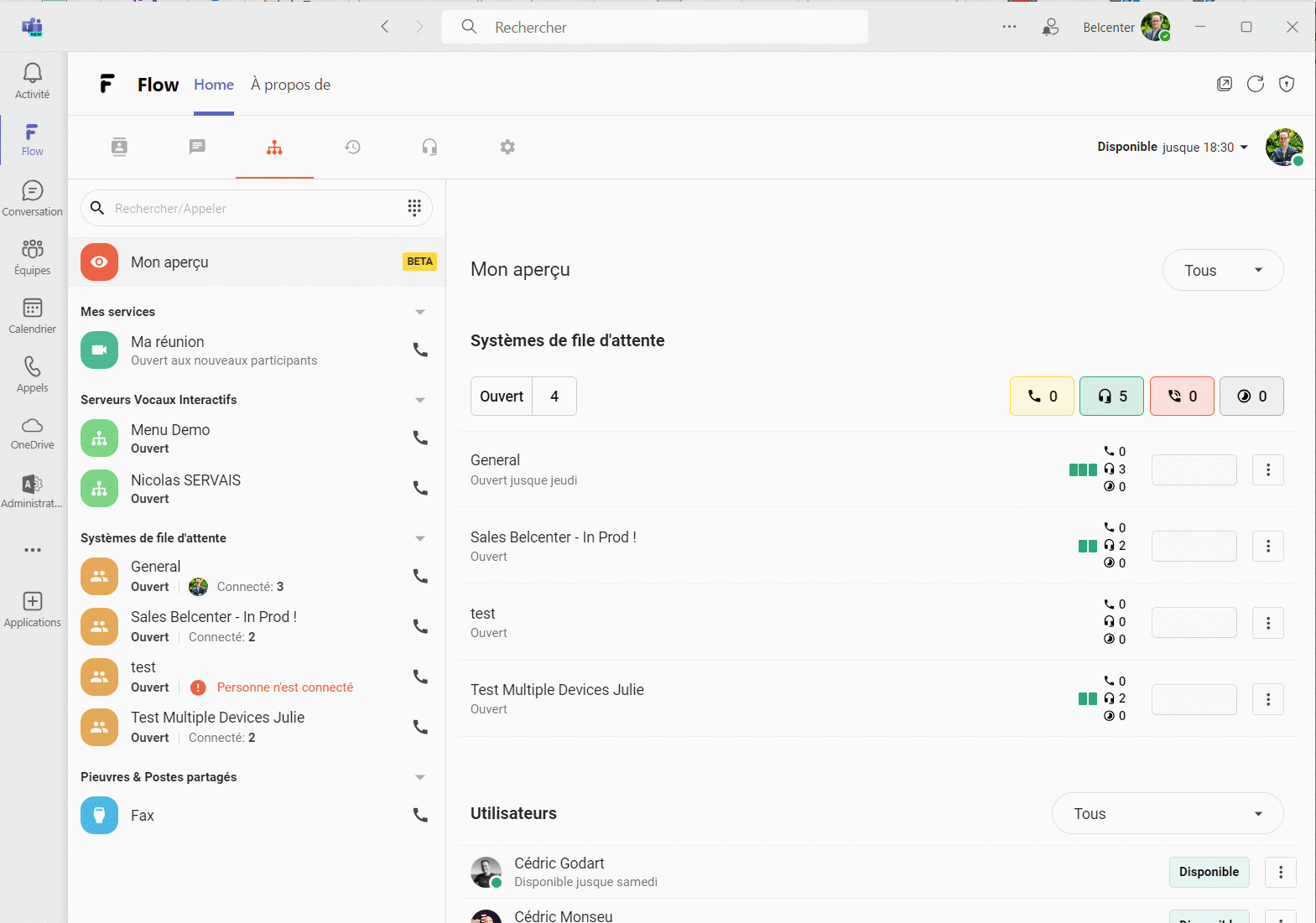
Advantages:
- Presence synchronization
- Choice of number to display
- Accept calls and use Teams to control call handling, such as transferring and receiving calls to your fixed number.
- All your contacts are extracted from Outlook so you can call them directly on their mobile or landline numbers, whether they use Microsoft Teams or not
- Complete control of the Cloud PBX






